Mouse shortcuts:
Shortcut Description
Double-click (on a word) Select
the word.
Single-click (anywhere in a sentence) + Holding CTRL Select
the entire sentence.
Triple-click (anywhere in a paragraph) Select the entire
paragraph.
Click, hold, drag, then release Select text from the click
position
to release position.
Click first position, hold SHIFT key, then click 2nd position Select text from the 1st position
to the 2nd position.
Hold ALT key, then click and drag Vertical select text.
Hold CTRL key, then scroll wheel Zoom in/out.
Keyboard
shortcuts:
Shortcut Description
Ctrl + A Select all (including
text, graphics).
Ctrl + B Bold.
Ctrl + I Italic.
Ctrl + U Underline.
Ctrl + C Copy.
Ctrl + V Paste.
Ctrl + X Cut.
Ctrl + F Find.
Ctrl + Z Undo.
Ctrl + Y Redo.
Ctrl + P Open
the print dialog.
Ctrl + K Insert
link.
Ctrl + L Left
align.
Ctrl + E Center
align.
Ctrl + R Right
align.
Ctrl + M Indent.
Ctrl + (left arrow) Moves
one word to the left.
Ctrl + (right arrow) Moves
one word to the right.
Ctrl + (up arrow) Moves
cursor to the beginning of the paragraph.
Ctrl + (down arrow) Moves
cursor to the end of the paragraph.
Ctrl + Shift + F Change
font.
Ctrl + Shift + * View/hide
non-printing characters.
Ctrl + Del Deletes
word to the right of cursor.
Ctrl + Backspace Deletes
word to the left of cursor.
Ctrl + End Moves
cursor to the end of document.
Ctrl + Home Moves
cursor to the beginning of document.
Ctrl + Spacebar Reset
highlighted text to the default font.
Ctrl + 1 Single-space.
Ctrl + 2 Double-space.
Ctrl + 5 1.5-line.
Ctrl + Alt + 1 Format text: heading 1.
Ctrl + Alt + 2 Format text: heading 2.
Ctrl + Alt + 3 Format
text: heading 3.
F1 Help.
F4 Repeat the
last action
F5 Go to .
F7 Spelling and
grammar.
F12 Save as.
F8 then (left arrow) Increase
selection to the left by one character
F8 then (right arrow) Increase
selection to the right by one character
Ctrl + F1 Task
Pane.
Ctrl + F2 Print
preview.
Alt + Ctrl + F2 New
document.
Shift + F3 Cycle
between capitalized formats
Ctrl + Insert Copy.
Shift + Insert Paste.
Shift + End Select
from current position to the end of the line.
Shift + Home Select
from current position to the beginning of the line.
Ctrl + Shift + (left arrow) Select from current position to the
beginning of the word.
Ctrl + Shift + (right arrow) Select from current position to the end of
the word.
Ctrl + Shift + (up arrow) Select
from current position to the beginning of the document.
Ctrl + Shift + (down arrow) Select from current position to the end of
the document.
Ctrl + Shift + Page Up Select from current position to the beginning of the window.
Ctrl + Shift + Page Down Select from current position to the end
of the window.
Shift + Page Up One
screen page up.
Shift + Page Down One
screen page down.
Shift + F7 Thesaurus
check selected text.
Shift + F12 Save.
Ctrl + Shift + F12 Print.
Alt + Shift + D Insert
the current date.
Alt + Shift + T Insert the current time.
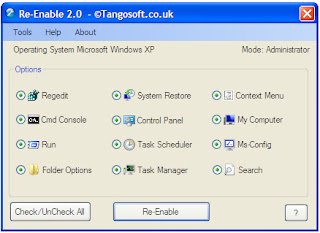
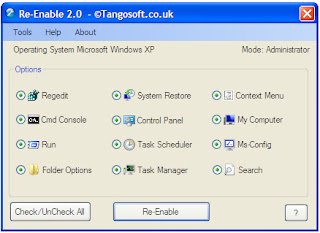























.jpg)


