Sometimes one, two or more options (Task Manager, Folder Option, Run option, Control Panel etc) of our computer become disable i.e we can't use some program due to disable. It may occur due to many reasons, I will not going to discuss about reason today. Today I shall share with your a little software by which you can easily Enable your disabled Task Manager, Folder Option, Run option, Control Panel etc.
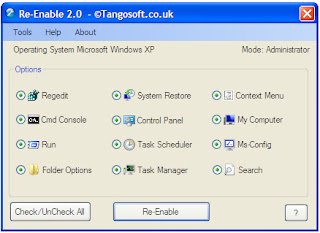
You can enable the following program:
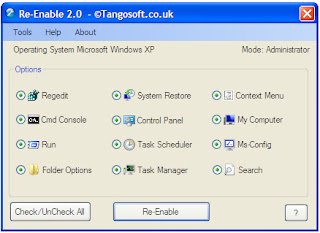
1. Folder option
2. Command prompt
3. Run option
4. Search option
5. Task manager
6. Control pannel
7. System restore option
8. Regedit
9. MS Config option
10. Unhide Drive which are hide
11. My Computer etc.
Procedure:
1.
2. Extract and open .exe file
 |
| Download From Here |
3. Select option(s) which you want to enable.
4. Click re-enable.
5. Restart the computer...............Enjoy!!!!!
***IF YOU LIKE THIS POST, PLEASE SHARE IT.











No comments:
Post a Comment