To make pendrive bootable, I have try lot but accurate result did not come really. Finally I have found a little software that satisfy me. Today I shall share it with you. The size of this software is only 716 KB. Using this tiny software, you can setup your computer's operating system (Windows 7/8) easily by pendrive.
Requirement:
1) Above mentioned Software
2) Pendrive (8 GB)
3) Desktop or Laptop
Procedure:
1) Download software from HERE
2) Unzip the file
3) Run the file. Now you can see like picture below
4) Insert your pendrive to PC and select it by clicking "Plug in USB Flash/Hard Disk"
5) Format your pendrive (Tick "Quick Format" and click "Do It")
6) Select your source file (ISO/DVD/Source File) by clicking "Drop Source or Click"
(To create ISO Image from Bootable DVD, first download a 23.31 KB software FROM HERE)
7) Now click "Do It". Boot will start and you can see like below picture.
Requirement:
1) Above mentioned Software
2) Pendrive (8 GB)
3) Desktop or Laptop
Procedure:
1) Download software from HERE
2) Unzip the file
3) Run the file. Now you can see like picture below
5) Format your pendrive (Tick "Quick Format" and click "Do It")
(To create ISO Image from Bootable DVD, first download a 23.31 KB software FROM HERE)
8) Done!! After finish the job you can see a thank you message.
9) Before setup it to any PC, select Pendrive priority first in boot menu.
(To avoid unnecessary problem, remove pendrive during 1st restart)
***If you have any query, please comment below***
***If you have any query, please comment below***












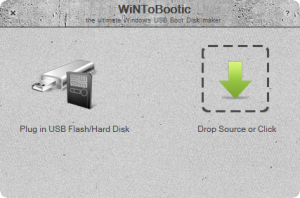




7 comments:
Nice Post, Helpful.
Visit Our Software Site, Any Software Including Full Free License Key.
www.ansaribd.blogspot.com
zzzzzzzzzzzz
I am Freelance Graphic Design Expert. Do Logo, Banner, Businesscard, FB cover.. You can learn more http://www.freelancegraphicdesignexpert.com.I have read the article. Short but in depth. Nice information. I like the article and it's an useful article. Thanks for such and article.
Mainur Rashid
Secure your Website! Hide Your WordPress Website From Hackers ! Speed-up your Website!
EASY TO USE. AFFORDABLE. FAST.
You won’t have to worry about hackers anymore once you start using Hide My WordPress Ghost because this is the tool you have to use whenever you want to take the website security to the next level. This will offer you the much-needed security boost!
Click Here To Buy Hide My WordPress GHOST
POLITICAL BLACKLASH
TWITTER NAZI
WHY DID JACK DORSEY KILL FREE SPEECH
WRITTEN:BY RAY RAY 11/23/2020
rwbilling67@gmail.com
Why did Jack Dorsey work, day and night to censor his most Important account..President Trumps. It's inconceivable that the President Of America would face a smear campaign on Twitter. But why would Jack Dorsey allow this? Had he not learned form his previous mistakes? This Is where I began to question "What's In It for Dorsey? Click Here To READ MORE
I have read the article. Short but in depth. Nice information. I like the article and it's an useful article. Thanks for such an article.
Explore the best AI Tools, ai directory
Post a Comment